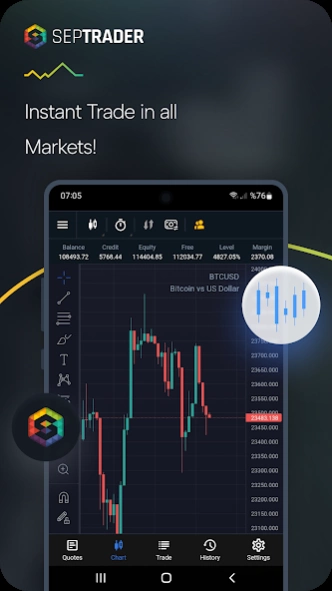SepTrader 1.11008
Continue to app
Free Version
Publisher Description
SepTrader - Professional Trading Platform
Connect to hundreds of financial markets using SepTrader platform for Android devices.
The mobile trading platform allows you to receive quotes of financial instruments, analyze markets using charts and technical indicators, perform demo trades.
TRADING
- Real-time quotes of financial instruments
- Full set of trade orders, including pending orders
- All types of trade execution
- Complete trading history
ADVANCED FUNCTIONALITY
- High-performance charts
- Customizable chart color theme
- Configuring properties of graphical objects and indicators
- Trade levels visualizing the prices of pending order, as well as SL and TP values on the chart
- Information window that displays orders, trading history, emails, news, and logs in SepTrader.
- Sound notifications
- Financial news, dozens of materials daily
- Secure and fast chats with other traders, creation of group chats and channels
- Support for push-notifications from the desktop platform and SepTech services
TECHNICAL ANALYSIS
- Interactive real-time price charts with zoom and scroll options
- 30 most popular technical indicators
- 24 analytical objects: lines, channels, geometric shapes, as well as Gann, Fibonacci and Elliott tools
- 9 timeframes: M1, M5, M15, M30, H1, H4, D1, W1 and MN
- 3 types of charts: candlesticks, area and line charts.
About SepTrader
SepTrader is a free app for Android published in the Office Suites & Tools list of apps, part of Business.
The company that develops SepTrader is SEPTECHUK. The latest version released by its developer is 1.11008.
To install SepTrader on your Android device, just click the green Continue To App button above to start the installation process. The app is listed on our website since 2023-09-25 and was downloaded 1 times. We have already checked if the download link is safe, however for your own protection we recommend that you scan the downloaded app with your antivirus. Your antivirus may detect the SepTrader as malware as malware if the download link to com.septrader is broken.
How to install SepTrader on your Android device:
- Click on the Continue To App button on our website. This will redirect you to Google Play.
- Once the SepTrader is shown in the Google Play listing of your Android device, you can start its download and installation. Tap on the Install button located below the search bar and to the right of the app icon.
- A pop-up window with the permissions required by SepTrader will be shown. Click on Accept to continue the process.
- SepTrader will be downloaded onto your device, displaying a progress. Once the download completes, the installation will start and you'll get a notification after the installation is finished.